URL/Link extractor from text or website
Share it!
Similar tools
Extract Links/URLs Online
In today's digital age, extracting URLs or links from text or websites has become a common need for businesses, marketers, and researchers. Whether it's for outreach, marketing campaigns, or analysis purposes, having a reliable and efficient link extractor tool can save you time and effort.
📖 In this guide, we will explore the concept of link extraction and discuss how an online URL extractor can simplify the process.
What is a Link Extractor?
A link extractor is a tool designed to extract URLs or hyperlinks from text or websites. It automates the process of gathering all the URLs present within a given input and presents them in a clean and organized list.
👉🏻 Instead of manually searching for and collecting URLs from multiple sources, a link extractor can quickly retrieve the information you need with just a few clicks.
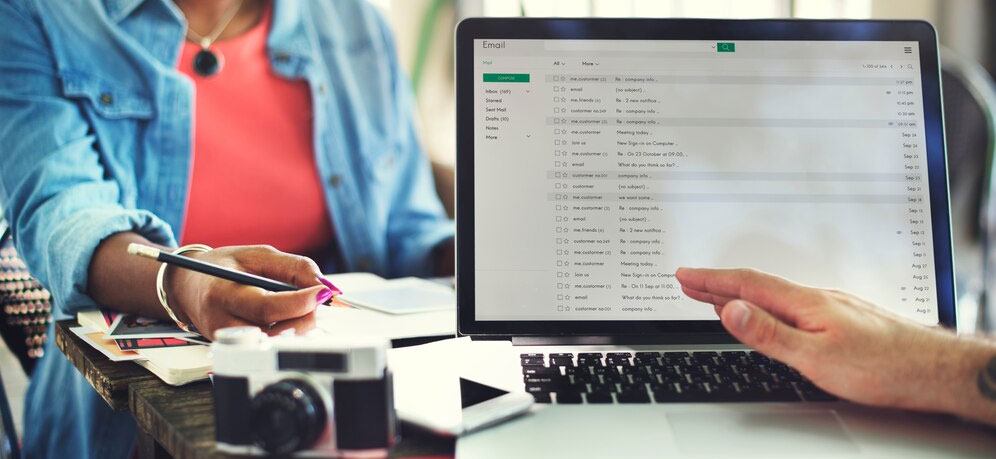
The Benefits of Using a Link Extractor
Using a link extractor offers several benefits, especially for businesses and marketers. Let's take a closer look at why this tool is valuable:
- Time-Saving:
Manually extracting links from large blocks of text or websites can be tedious and time-consuming. A link extractor automates the process, allowing you to gather URLs quickly and efficiently.
- Efficiency:
With a link extractor, you can extract URLs from multiple sources simultaneously, saving you from the hassle of individually searching and collecting links.
- Accuracy:
Link extractors ensure accuracy by automatically identifying and extracting valid URLs. This eliminates the risk of missing any important links during the extraction process.
- Organization:
The extracted URLs are presented in a clean and organized list, making it easy to review and analyze the collected information.
How to Use an Online URL Extractor
Using an online URL extractor is straightforward and user-friendly. Here's a step-by-step guide on how to extract links from text or websites using an online URL extractor:
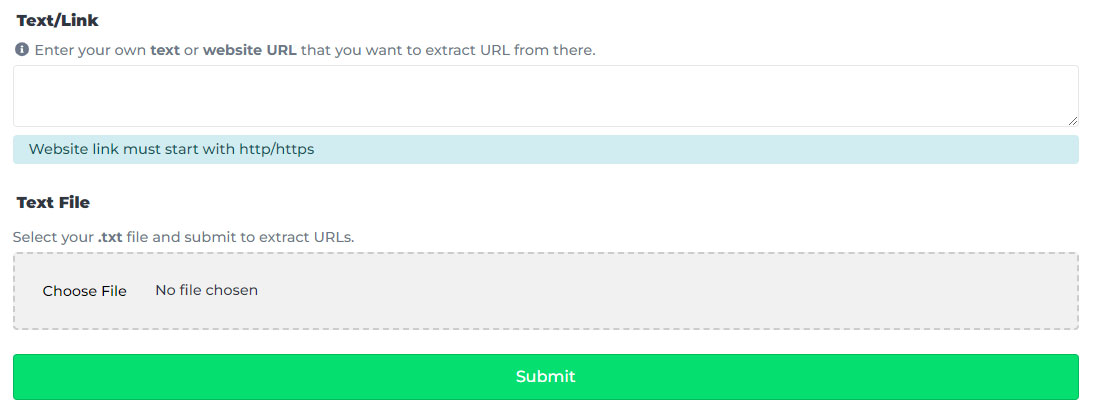
- Find a Reliable URL Extractor: Start by finding a reputable online URL extractor tool. There are various options available, so choose one that suits your requirements.
- Access the URL Extractor: Once you have identified a suitable URL extractor, navigate to the tool's website or platform.
- Paste the Text or Links: In the input field provided, paste the text or links from which you want to extract URLs. Some URL extractors also accept file uploads, allowing you to extract links from documents or spreadsheets.
- Initiate the Extraction: After pasting the text or links, initiate the extraction process by clicking the appropriate button or selecting the relevant option.
- Review the Extracted URLs: Once the extraction process is complete, the URL extractor will present the extracted URLs in a list format. Review the list to ensure all the desired URLs have been extracted accurately.
- Copy or Download the URLs: Depending on the URL extractor tool, you may have the option to copy the URLs directly from the tool's interface or download them as a file for future use.
Who Can Benefit from a Link Extractor?
A link extractor can be beneficial to various individuals and businesses. Here are a few examples of who can benefit from using a link extractor:
- Marketers: Marketers often need to extract URLs for outreach campaigns, competitor analysis, or monitoring backlinks. A link extractor simplifies this process and provides marketers with a comprehensive list of URLs.
- SEO Professionals: Search Engine Optimization (SEO) professionals can utilize a link extractor to analyze the internal and external links on a website. This analysis helps them identify potential issues, optimize link structures, and improve website rankings.
- Researchers: Researchers often need to collect relevant sources and references for their studies. A link extractor can assist in extracting URLs from academic papers, articles, or research databases, streamlining the research process.
- Web Developers: Web developers may need to extract URLs from existing websites for various reasons, such as migrating content, analyzing link structures, or identifying broken links. A link extractor simplifies this task and provides developers with the necessary information.
📢 FYI: If you're interested to extract email addresses from text string, file or website, you can use Email Extractor Tool.
Tips for Effective Link Extraction
To make the most out of a link extractor tool, consider the following tips:
✅ Be Selective
When extracting URLs from text, make sure to review the extracted list and eliminate any irrelevant or duplicate links. This will help keep your data clean and focused.
🌐 Check for Valid URLs
While link extractors are designed to identify valid URLs, it's still essential to review the extracted list for any broken or incorrect links. Eliminating invalid URLs will ensure the accuracy of your data.
⭐️ Utilize Advanced Features
Some link extractor tools offer advanced features, such as filtering options or the ability to extract specific types of URLs (e.g., image links, PDF links). Explore these features to optimize your extraction process.
🔐 Consider Privacy and Security
Before using an online URL extractor, ensure that the tool respects your privacy and provides a secure environment for your data. Check the tool's privacy policy and user reviews to assess its reliability.
🔗 From marketers to researchers and web developers, a link extractor simplifies the process of gathering and organizing URLs, saving time and effort.
By utilizing an online URL extractor, you can streamline your data collection and analysis, enabling you to make informed decisions based on accurate and comprehensive information. So, next time you find yourself needing to extract URLs, turn to a reliable link extractor tool to simplify the task and enhance your productivity.
FAQ
Do you have any questions about this tool?