Email extractor from text, file and website
Share it!
Similar tools
Generate a clickable link that opens the default email client with pre-populated fields & get the HTML code as well. [To, CC, BCC, Subject, Body]
Easily generate a link with a QR code that opens WhatsApp chat and Improves customer service and support + Embed icon with our online WhatsApp Link Generator tool.
Quickly extract URLs from text, file and websites for your outreach, marketing, or analysis efforts. Get organized, accurate results with just a few clicks.
Easily create custom payment links for PayPal with the PayPal Link Generator Tool. Receive payments securely and for free. Get started now!
Power of Email Addresses in Digital Marketing
In the digital age, where communication is rapid and expansive, email addresses stand as pivotal assets in the realm of marketing. Leveraging email addresses effectively can revolutionize your marketing strategy and yield substantial benefits for your business. Here's how:
- Direct Communication Channel:
Email addresses provide a direct line of communication with your audience. Crafting targeted messages allows you to speak directly to your customers, fostering a more personalized and impactful connection. - Personalized Campaigns:
Knowing your audience's email addresses enables you to create personalized marketing campaigns. Tailoring content based on customer preferences and behaviors increases engagement and conversion rates. - Building Customer Relationships:
Regular communication through email helps build lasting relationships with your audience. Providing valuable content, exclusive offers, and updates keeps your brand at the forefront of customers' minds. - Cost-Effective Marketing:
Email marketing is a cost-effective strategy compared to traditional advertising channels. Sending promotional emails incurs minimal costs, making it an efficient way to reach a large audience without breaking the bank. - Measurable Results:
Email marketing platforms offer robust analytics tools. Track open rates, click-through rates, and conversion metrics to gauge the effectiveness of your campaigns. This data-driven approach allows for continuous improvement. - Targeted Messaging:
With email addresses, you can segment your audience based on various factors like demographics, purchase history, or engagement level. Targeted messaging ensures that your content resonates with specific customer segments. - Automated Campaigns:
Email addresses enable the implementation of automated marketing campaigns. Set up drip campaigns, welcome sequences, or abandoned cart reminders to engage with customers at key touchpoints automatically. - Promotions and Exclusive Offers:
Email is an ideal platform for delivering promotions and exclusive offers. Rewarding your subscribers with special discounts or early access fosters a sense of loyalty and encourages repeat business. - Feedback and Surveys:
Email surveys and feedback forms allow you to gather valuable insights from your audience. Understanding customer preferences and opinions helps refine your products or services. - Cross-Channel Integration:
Integrating email marketing with other channels creates a cohesive marketing strategy. Syncing email campaigns with social media or content marketing amplifies your brand message across multiple platforms.

Harness the potential of email addresses in your marketing endeavors.
As a versatile and direct communication tool, email has the capacity to elevate your brand, strengthen customer relationships, and drive sustained business growth.
Extract Email Addresses online
Extracting email addresses from various sources such as websites, files, and texts.
Unlock the power of targeted communication with our Email Extractor tool. Whether you have a specific text or a website URL, our user-friendly service allows you to effortlessly extract email addresses, streamlining your outreach efforts.
Time-Saving
Minimize manual tasks and increase time savings.
Scale Responsively
Handle a 20% increase in email volume efficiently.
Verifying
Verify extracted email addresses on process.
Who want to use?
This tool saves time and effort by automatically finding and extracting email addresses from the webpages, text or files, making it a must-have for any marketer, recruiter, or a business owner.
If you want to know why they use this tool, you must know there are many hidden email addresses in texts or webpages that you can use them legal for email marketing or so on.
Why Use Our Email Extractor
- Efficiency: Quickly extract email addresses from various sources, saving time and effort.
- User-Friendly: A simple and intuitive interface for easy navigation and operation.
- Versatility: Extract emails from both text and website URLs for diverse use cases.
How it works
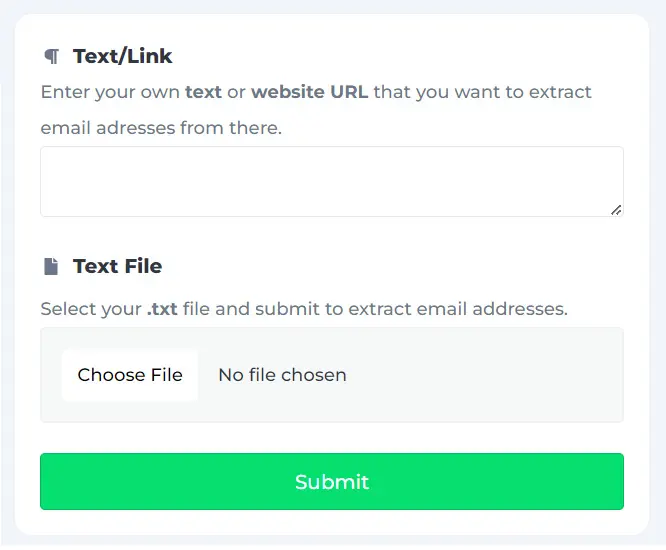
1. Enter your text with one of way below:
- Enter a text. [unlimited character support]
- Enter an URL of webpage.
- Choose a text file from your computer.
2. Just submit the form and wait to extract email addresses.
📧 Steps to Extract Email Addresses
- Enter Information:
Choose between entering your own text or providing a website URL.For bulk extraction, upload a .txt file with the relevant content. - Initiate Extraction:
Click the submit button to initiate the extraction process.Watch as the tool efficiently identifies and compiles email addresses. - Download Results:
Download the extracted email addresses for your records or further use.Receive the data in a user-friendly format for seamless integration into your workflow.
✅ Benefits
- Targeted Marketing: Extract emails for focused and personalized marketing campaigns.
- Data Consolidation: Compile email lists from diverse sources for comprehensive outreach.
- Time-Saving: Swiftly gather contact information without manual searching.
Elevate your communication strategy with our Email Extractor tool. Whether you have a specific text snippet or URLs to process, our tool ensures efficient extraction of email addresses, putting targeted outreach at your fingertips. Unlock the potential of personalized communication effortlessly!
FAQ
Do you have any questions about this tool?