WhatsApp link generator
Share it!
Similar tools
Generate a clickable link that opens the default email client with pre-populated fields & get the HTML code as well. [To, CC, BCC, Subject, Body]
Extract hidden email addresses online, quickly and accurately from Text, Files, and Links + Auto verification. Minimize manual tasks and increase time savings.
Quickly extract URLs from text, file and websites for your outreach, marketing, or analysis efforts. Get organized, accurate results with just a few clicks.
Easily create custom payment links for PayPal with the PayPal Link Generator Tool. Receive payments securely and for free. Get started now!
Simplifying Communication with Your Audience
In today's fast-paced digital world, effective and efficient communication is crucial for businesses and organizations.
📖 One of the most popular messaging platforms used worldwide is WhatsApp. With its user-friendly interface and widespread adoption, WhatsApp has become an essential tool for businesses to connect with their customers.
However, initiating a WhatsApp conversation can sometimes be cumbersome, requiring the knowledge of the person's phone number and saving it on your device. But what if there was a simpler way? Enter the WhatsApp Link Generator - a powerful tool that allows you to create a direct link to start a WhatsApp chat with just one click!
Generate WhatsApp Link In Seconds
Start conversation with your clients on WhatsApp easier!
If you want to create a WhatsApp link for people to contact you quickly, you're in luck! You can use the WhatsApp Link Generator to create a link with the wa.me domain name for FREE. It's super easy and you don't even have to sign up.
Features
Instant Communication
Initiate a WhatsApp chat for your customers with you, even if they don't have your phone number.
Qr Code
Let customers immediately start WhatsApp conversation with you using QR Code.
Embed code
Put WhatsApp float icon in your website to have cummunication simply with your visitors.
Usually, to start a chat on WhatsApp, you need to know the person's phone number, save it on your phone, and then search for it. But, with a Generated WhatsApp link, you can skip those steps and start a chat with just one click.
How Does the WhatsApp Link Generator Work?
The WhatsApp Link Generator is a free online tool that lets you create a custom link with the wa.me domain name. This link can be shared with your audience, allowing them to initiate a conversation with you on WhatsApp instantly. Let's take a closer look at how to use this handy tool:
How to Use
1. Choose Country Code and Enter Phone Number
Start by selecting the country code and entering the phone number you want to associate with the WhatsApp link. This phone number will be used to receive messages from your audience.
Next, you have the option to add a prefilled message that will appear in the chat window when someone clicks on the WhatsApp link. This can be a personalized greeting or any other message you want to convey to your audience.
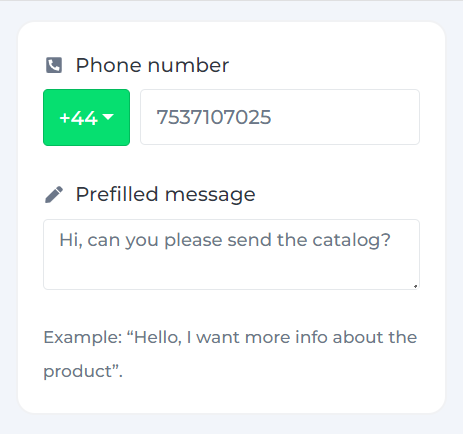
2. Generate the WhatsApp Link
Once you've entered the required information, click on the "Generate" button to create your unique WhatsApp link. You can test the link before sharing it to ensure it functions correctly.
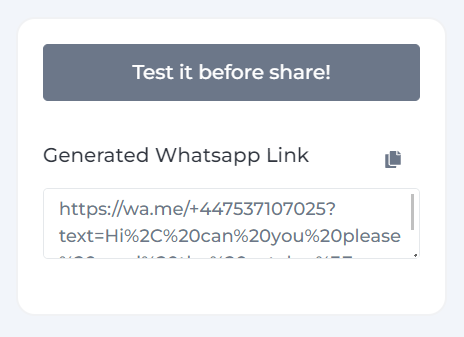
3. Share the Link
Now that you have your WhatsApp link, it's time to share it with your audience. You can distribute the link through various channels such as social media, email, or even embed it on your website.
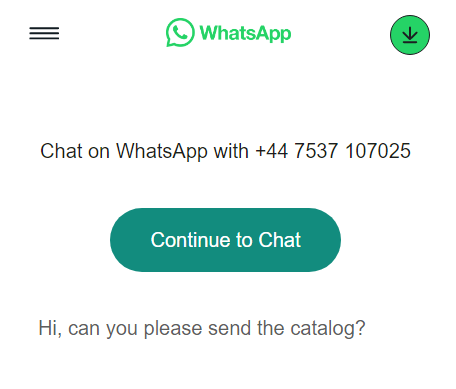
Benefits of Using WhatsApp Links for Business
WhatsApp links offer several benefits for businesses and organizations. Let's explore some of the key advantages:
1. Instant Communication
By using a WhatsApp link, you enable your customers to initiate a chat with you instantly. They no longer need to search for your phone number, save it on their device, or go through multiple steps to start a conversation. With just one click, they can reach out to you directly, enhancing the overall customer experience.
2. Easy Integration with Websites
The WhatsApp Link Generator provides an embed code that allows you to place a floating WhatsApp icon on your website. This feature makes it incredibly convenient for visitors to communicate with you while browsing your site. By simply clicking on the floating icon, they can start a WhatsApp chat without any hassle.
3. QR Code Integration
In addition to the WhatsApp link, the generator also provides a QR code for your convenience. By incorporating this QR code into your marketing materials or website, you can further streamline the process of connecting with your audience. Users can scan the QR code using their smartphones and immediately start a WhatsApp conversation with you.
4. Customizable Messages
With the WhatsApp Link Generator, you have the ability to add a prefilled message to the chat window. This feature allows you to set a default message that will appear when someone clicks on the link. It can be a personalized greeting, a specific offer, or any other message you want to convey. By customizing the message, you can engage your audience right from the start and encourage them to continue the conversation.
5. Short Link Conversion
The generated WhatsApp link can also be converted into a short link, providing you with additional insights and statistics about your visitors. By using a URL shortening service, you can track the number of clicks, the country of origin, and even the device type of the visitors. This information can be valuable for analyzing your audience and optimizing your marketing efforts.
After generating the WhatsApp link, you can save its QR Code too.

You Can put the link with a float WhatsApp icon on your website.
Is the WhatsApp Link Generator Safe to Use?
Yes, the WhatsApp Link Generator is a legitimate and safe tool that is widely used by businesses and individuals for seamless communication via WhatsApp. However, it is always important to exercise caution when sharing personal information or clicking on unfamiliar links. Ensure that you only share the generated WhatsApp link with trusted sources and keep your personal information secure.
Additional Information
Benefit of Using WhatsApp Link for Marketing: By utilizing WhatsApp links in your marketing strategies, you can effectively reach out to your target audience and provide them with a direct and convenient channel to communicate with your business. This fosters a sense of trust and accessibility, ultimately leading to increased customer satisfaction and brand loyalty.
Using WhatsApp Button on Websites: Integrating a WhatsApp button on your website allows visitors to easily initiate a conversation with you. This feature provides a seamless user experience and encourages potential customers to engage with your business. Whether it's for customer support, inquiries, or sales, the WhatsApp button can be a valuable addition to your website.
Generate QR Code of Link: The WhatsApp Link Generator offers the option to generate a QR code for your WhatsApp link. This QR code can be used in various marketing materials, such as brochures, flyers, or posters, to provide a quick and convenient way for people to access your WhatsApp chat. Simply scan the QR code with their smartphones, and they will be directed to your chat window.
Set Custom Message for Link: With the WhatsApp Link Generator, you have the ability to set a custom message that will appear in the chat window when someone clicks on the link. This allows you to tailor your message to specific campaigns, promotions, or greetings, providing a personalized touch to your communication.
Create Short Link from Generated WhatsApp Link: Converting your generated WhatsApp link into a short link can provide additional benefits. Short links are easier to share, track, and analyze, allowing you to gain valuable insights into your audience's behavior. By using a URL shortening service, you can monitor the performance of your WhatsApp link, including the number of clicks, geographical data, and device types.
So don't miss out on the opportunity to simplify communication with your audience. Use the WhatsApp Link Generator today and unlock the power of seamless WhatsApp conversations.
FAQ
Do you have any questions about this tool?