PayPal link generator
Share it!
Similar tools
Generate a clickable link that opens the default email client with pre-populated fields & get the HTML code as well. [To, CC, BCC, Subject, Body]
Easily generate a link with a QR code that opens WhatsApp chat and Improves customer service and support + Embed icon with our online WhatsApp Link Generator tool.
Extract hidden email addresses online, quickly and accurately from Text, Files, and Links + Auto verification. Minimize manual tasks and increase time savings.
Quickly extract URLs from text, file and websites for your outreach, marketing, or analysis efforts. Get organized, accurate results with just a few clicks.
Generate PayPal Link with ease
PayPal Link Generator is an online tool that makes it easy for businesses and individuals to create and share links for receiving payments.
Whether you need to accept payments for products or services, or simply need a way to receive donations, our tool allows you to generate a custom link in just a few clicks. With PayPal Link Generator, you can receive payments quickly and securely, and best of all, it's completely free to use.
How to create paypal link
Creating a PayPal link with the online PayPal Link Generator tool is simple and straightforward.
All you need is a PayPal account and you're ready to go. To create your link, simply enter the amount you want to receive and the currency, and add any optional information such as a description or custom reference ID.
Within seconds, your custom PayPal link will be generated and ready to share. You can share the link via email, social media, or embed it on your website. With the PayPal Link Generator, you can receive payments online in a fast, convenient and secure manner.
Introducing PayPal Link Generator
These days, using smart links is the best way to guide the audience to their intended destination. Especially for links used to lead customers to the shopping cart, as research shows that over 20% of customers abandon their purchases due to the complexity of the buying and payment process ⚠️. This high number can easily be addressed by using the PayPal Smart Buy link.
This link allows your customer to directly enter the PayPal gateway and complete their payment within a few seconds. Sounds good, right?
Purchase Link:
By creating a PayPal purchase link, you give your customers the ability to directly enter the payment gateway and pay for the specified product. This method has a fixed price, and the user cannot change its information.
Add to Cart Link:
This link is designed for stores with multiple products. You can use this type of link for multiple products. The user can specify the quantity of each product and view their cart information.
Donate Link:
The donate link is specifically for supporting an individual or organization that may do anything. So, this link is not only for a single product. The user can enter their desired amount to support you and complete the payment process.
Thank You Page:
After the customer has made a purchase, it's best to guide them to a page thanking them for choosing your store. This page can include beautiful and engaging visuals to attract attention and motivate them for future purchases. Additionally, you can provide customer support contact information on this page.
Cancel Page:
According to research, more than 30% of customers face issues in the payment gateway, primarily caused by the gateway itself, not the customer. Therefore, it is advisable to have a page that redirects the customer in case the payment process is canceled. On this page, include information such as how to contact customer support, frequently asked questions, discount codes for the inconvenience, and more. This not only prevents you from losing the customer but also builds credibility for your store.
Generate a PayPal Link:
By entering the information in the form above, you can easily and for free create a PayPal link. Try to provide a clear title for your link, even though it is optional, as having it will help the customer know exactly what they are paying for. You can also choose the appropriate currency for each unit money link. We have explained the thank you and cancel links above, so it's best to fill out the form completely.
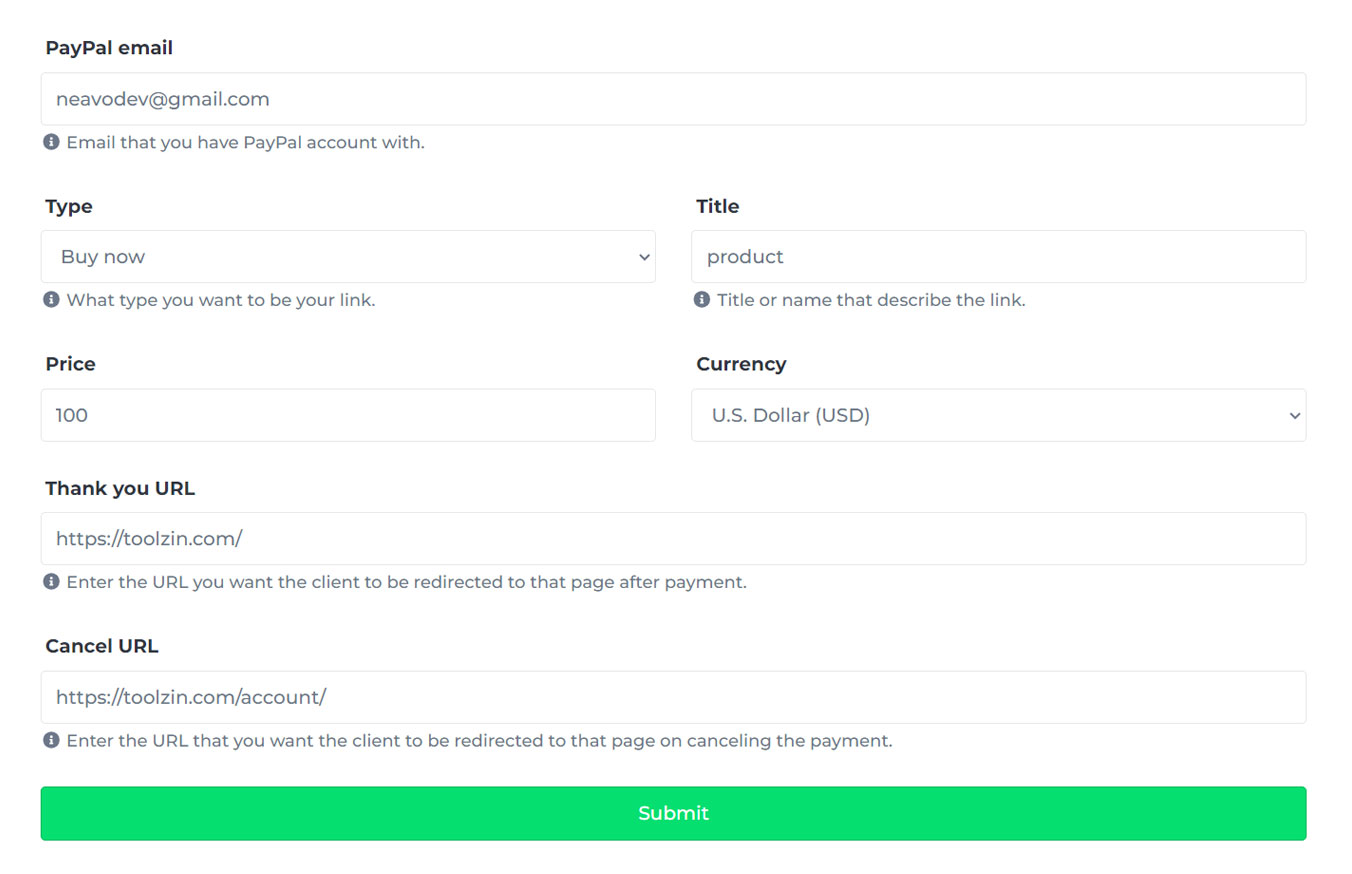
After entering the information, the created link will be displayed to you. Be sure to try it before sharing.
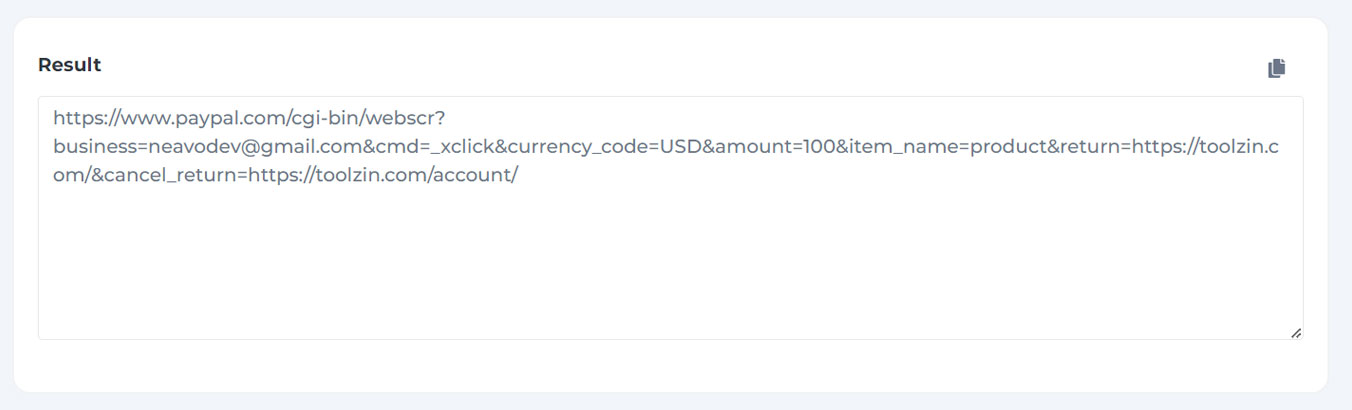
And that's it! In just a few seconds, you've created a PayPal purchase link, making it easy for your customers to make their payments quickly.
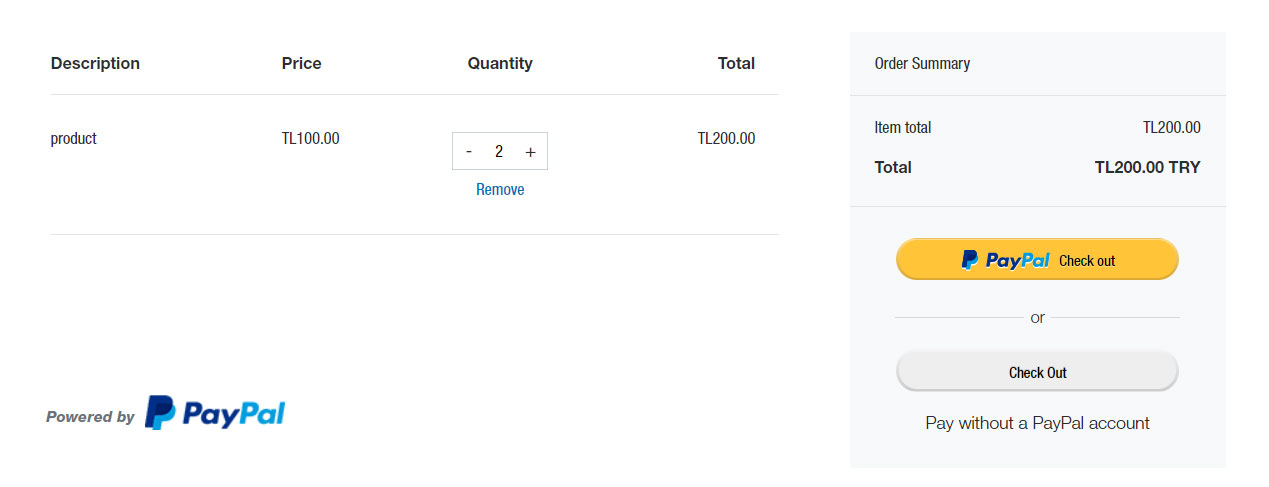
FAQ
Do you have any questions about this tool?
We recommend checking out PayPal button maker as well.