YouTube Channel Banner Downloader
Similar tools
Download high-quality YouTube video thumbnails with our easy-to-use YouTube Thumbnail Downloader tool. Get your thumbnails in a single click, saving you time and effort. Ideal for personal and professional use. Try it today!
Instagram Downloader is a FREE Tool for download Instagram Videos, Video Thumbnail, Reels, Photos, IGTV, Profile Photo & Slides. Try Now! 📲
Download everything of a TikTok post like video, thumbnail, music, photo, cover and even its caption with and without watermark in HD for FREE!
Download & Save WhatsApp DP with WhatsApp Profile Picture Downloader using phone number 100% Free & Online.
Download HD Facebook videos with Thumbnails using our free Facebook Video Downloader tool. Simply enter the video URL and get your video file. Try Now.
YouTube Trends tool shows latest trending videos & search queries in different countries, categories & languages. Ready to create your first viral video?
Extract the descriptions of YouTube videos to analyze and optimize your video descriptions for better search engine visibility and attract more viewers on YouTube.
Download high-quality YouTube video thumbnails with our easy-to-use YouTube Thumbnail Downloader tool. Get your thumbnails in a single click, saving you time and effort. Ideal for personal and professional use. Try it today!
Easily download YouTube channel profile pictures with our downloader tool. Save in high quality and use for personal or project purposes.
Generate a clickable link that takes viewers to a specific moment within a video. Quick and simple video sharing and discovery with this essential tool.
Download YouTube Banner
YouTube Channel Banner Downloader is a tool that allows you to easily download channel banners from any YouTube channel. With just a few clicks, you can get high-quality banners in various sizes.
Anyway, just let's begin.
Are you looking to enhance the visual appeal of your YouTube channel and make a lasting impression on your viewers? One powerful tool that can help you achieve this is a YouTube channel banner.
📖 In this comprehensive guide, we will explore everything you need to know about YouTube channel banners, from their size and customization options to the benefits they offer and how to download them. So let's dive in and discover how you can create an eye-catching banner that represents your brand and captivates your audience.
What is a YouTube Channel Banner?
A YouTube channel banner, also known as YouTube channel art, is a large, rectangular image that appears at the top of your YouTube channel page. It acts as a customizable header and serves as a visual representation of your channel's brand and identity. The banner offers an excellent opportunity to showcase your creativity, personality, and niche by using visually appealing designs, images, and text.
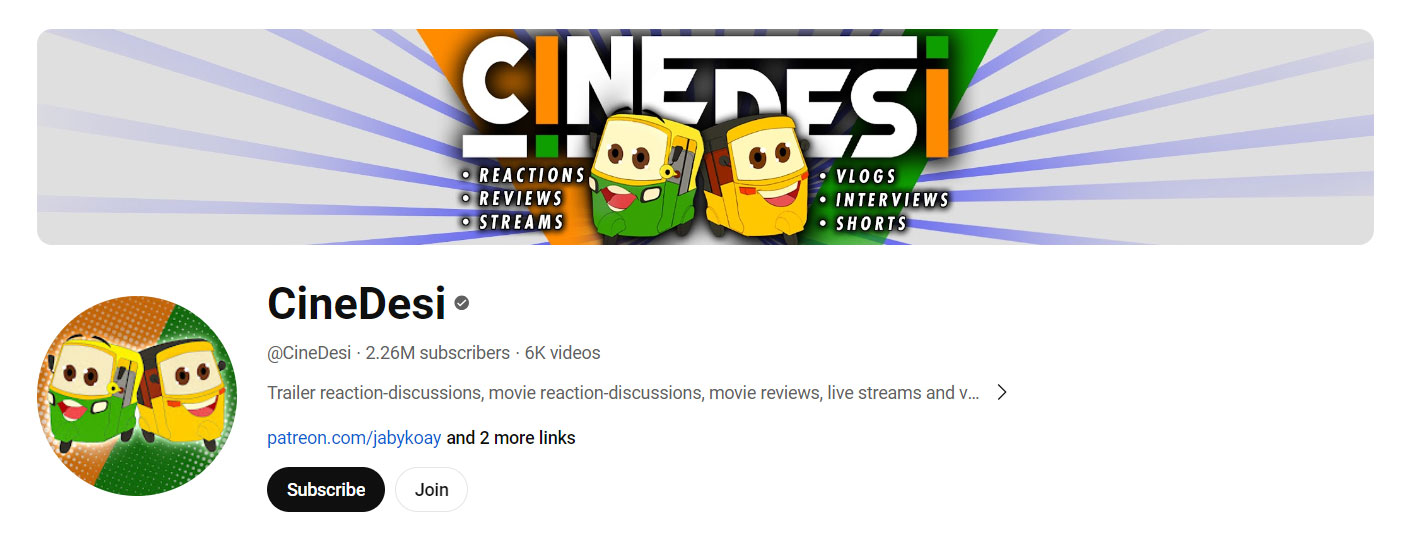
The Size of a YouTube Channel Banner
The recommended size for a YouTube channel banner is 2560 pixels wide by 1440 pixels tall. This ensures that the banner looks good on various devices, including desktop computers, laptops, tablets, and smartphones. However, it's important to note that the banner may be displayed differently on different devices based on screen size and resolution. To ensure optimal visibility, use high-resolution images and design your banner with ample padding to account for potential cropping on different screens.
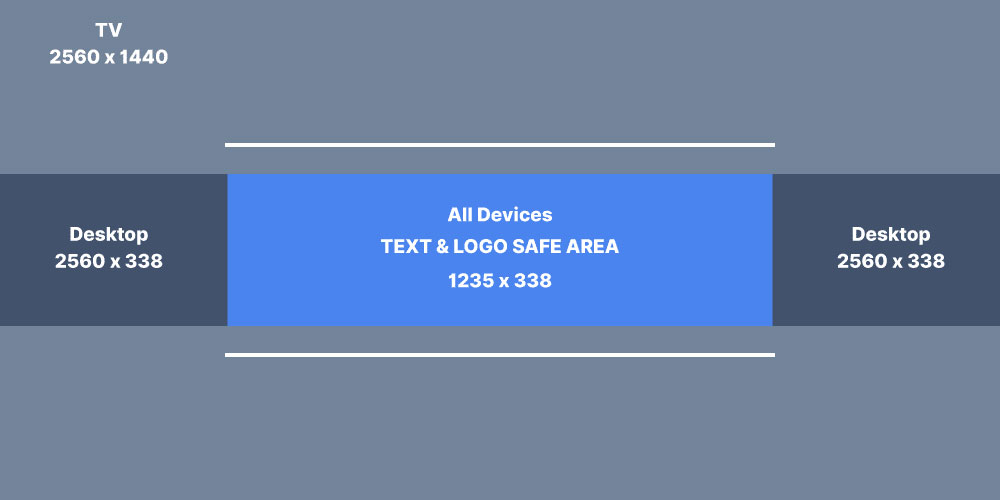
Customizing Your YouTube Channel Banner
Customizing your YouTube channel banner is a straightforward process. Follow these steps to create a banner that reflects your brand:
- Sign in to your YouTube account and navigate to the YouTube Studio.
- Click on "Brandings" in the left menu.
- Under "Banner," click on the "Add banner" button.
- Choose an image from your computer by clicking on the "Choose image" button.
- Adjust the size and position of the image using the "Resize" and "Reposition" buttons.
- Once you're satisfied with the banner, click on the "Publish" button to save your changes.
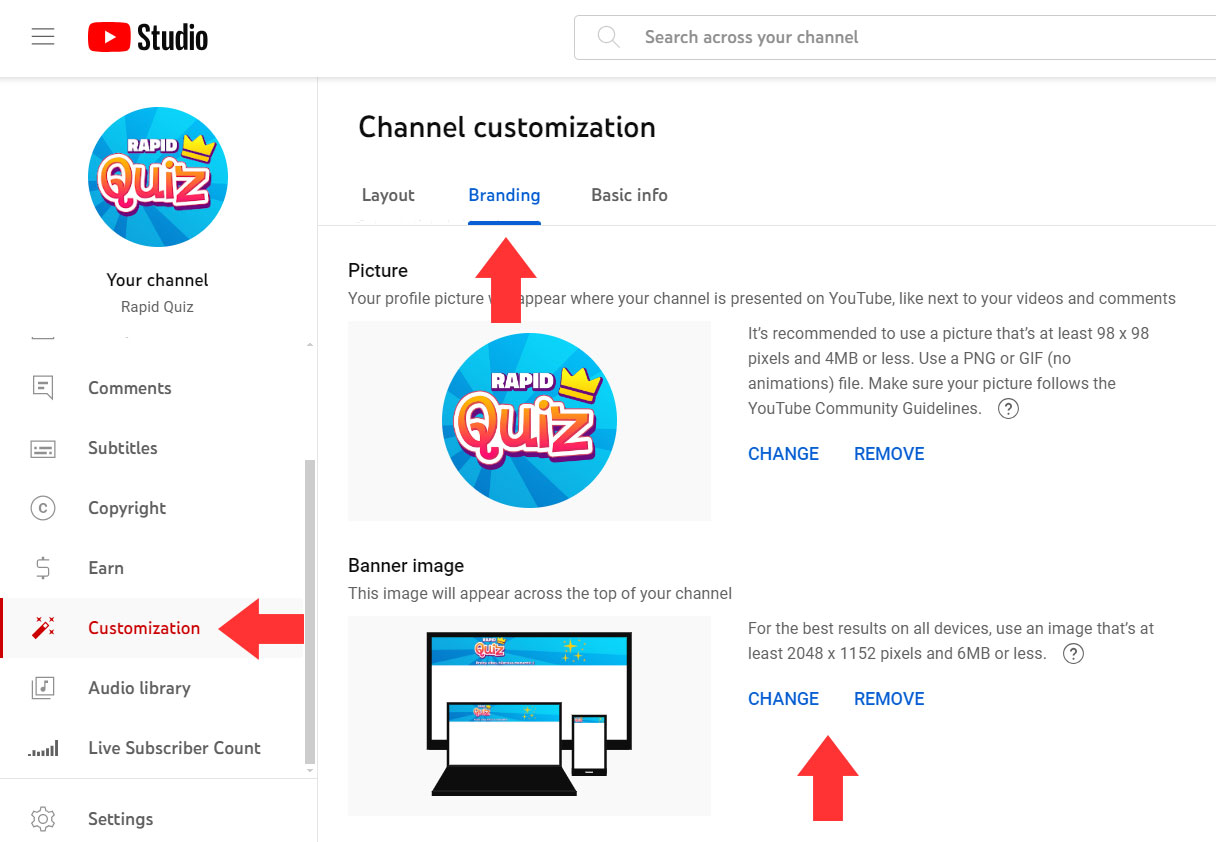
Why Your YouTube Channel Needs a Banner
A well-designed YouTube channel banner offers several benefits for your channel:
- Represent Your Channel: The banner serves as an essential visual element of your channel's identity and helps communicate the tone, style, and content of your videos. It's often the first thing viewers see when they visit your channel, so it's crucial to choose a banner that accurately represents your brand.
- Brand Your Channel: By using a consistent banner image across all your channel's pages, you can establish a cohesive and professional look that helps build trust with your audience. The banner provides an opportunity to reinforce your brand's logo, colors, and other branding elements.
- Attract and Engage Viewers: A visually appealing banner can capture the attention of viewers and encourage them to explore your channel further. By using eye-catching colors, graphics, and images, you can pique their curiosity and make a memorable impression.
Best Practices for Designing Your YouTube Channel Banner
Designing an effective YouTube channel banner requires careful consideration of various elements. Here are some best practices to keep in mind:
1. Maintain Consistency with Your Branding
Your YouTube channel banner should align with your overall brand image. Incorporate your logo, colors, fonts, and other visual elements that reflect your brand's identity. Consistency across your channel's branding creates a cohesive and professional look.
2. Use High-Quality Images
To ensure a crisp and professional appearance, use high-resolution images for your banner. Blurry or pixelated images can detract from the overall visual appeal and professionalism of your channel.
3. Consider the Layout and Composition
Keep in mind that your banner may be displayed differently on various devices and screen sizes. Place important elements, such as your logo or tagline, in the center of the banner to minimize the risk of cropping on different screens.
4. Optimize for Mobile Devices
With the increasing popularity of mobile viewing, it's crucial to design your banner with mobile devices in mind. Test how your banner appears on different mobile devices to ensure it remains visually appealing and effectively communicates your brand.
5. Keep It Simple and Clear
Avoid cluttering your banner with excessive text or images. Aim for a clean and uncluttered design that clearly communicates your channel's focus and content. Use concise and impactful text to convey your message effectively.
6. Update Your Banner Periodically
Consider updating your YouTube channel banner periodically to keep it fresh and relevant. Updating your banner can demonstrate that your channel is active and engaging, and it can also provide an opportunity to promote new videos or upcoming events.
How to Download YouTube Channel Banners
Downloading YouTube channel banners is now easier than ever. With the help of YouTube Channel Banner Downloader tools, you can quickly access and download banners from any YouTube channel. Follow these steps to download a YouTube channel banner:
- Find the YouTube channel for which you want to download the banner.
- Copy the URL of the channel's page.
- Go to a YouTube Channel Banner Downloader tool.
- Paste the copied URL into the tool.
- Click the download button to save the banner image to your device.
Features
Compatibility with Different Browsers
Ensure that the tool is compatible with various web browsers, such as Chrome, Firefox, Safari, and others. This ensures that you can access and use the tool regardless of your preferred browser.
High-Quality Image Retrieval
Opt for a tool that retrieves high-quality images directly from YouTube channels. This ensures that you download banners that maintain their sharpness and visual appeal, even after being saved to your device.
Download Speed
Consider the download speed offered by the tool. A fast and efficient tool saves you time and allows you to download multiple banners without delays or interruptions.
📢 Now it's time to take action and create a stunning YouTube channel banner that represents your brand and engages your audience. Start by downloading a YouTube Channel Banner Downloader tool, and let your creativity shine through your channel's visual identity.
FAQ
Do you have any questions about this tool?